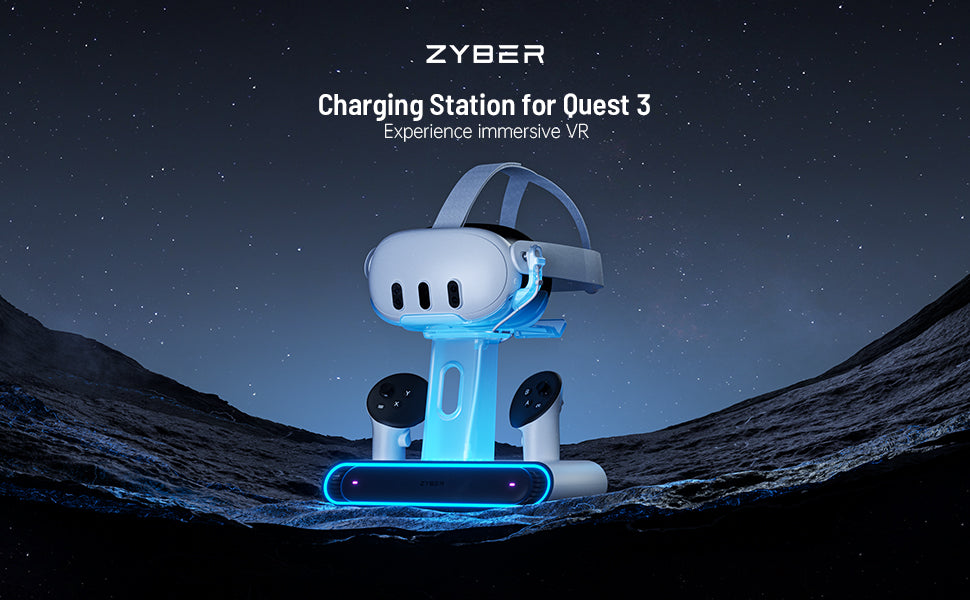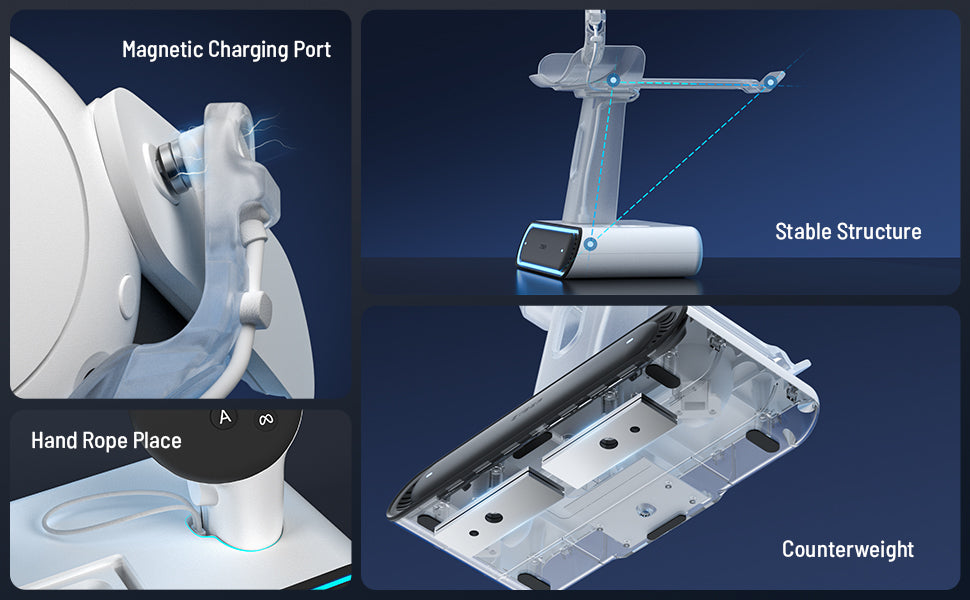Base de carga ZyberVR Quest 3 Sky Tower
- Precio regular
-
$63.99 - Precio regular
-
$75.99 - Precio de venta
-
$63.99
SKU:STCD01-US
• Experiencia TecnológicaCombinar nuestra base de carga con un diseño de estación espacial y una tira de luz RGB en forma de anillo agrega un ambiente tecnológico futurista a su experiencia de carga.
• Carga rápida magnética de 30 W: Garantiza una carga rápida para sus auriculares Quest3 con una salida de alta potencia de 15 V = 2 A, alcanzando hasta 30 W. Cargue sus auriculares hasta un 60 % en 1 hora y cárguelos completamente en 2 horas.
• Batería recargable para controlador: Reemplace las baterías AA desechables con esta batería de 1000 mAh, que se puede recargar más de 500 veces para un uso prolongado.
• Compatibilidad y conveniencia: Compatible con correas para la cabeza de terceros y equipado con una salida adicional de 5 V = 2 A 10 W.
• Iluminación ambiental elegante: Con tres modos de iluminación diferentes, nuestra base de carga brinda diferentes experiencias atmosféricas. Con un modo no molestar, garantiza noches tranquilas sin perturbar tu sueño.
Read More
Apply to:
Quest 3
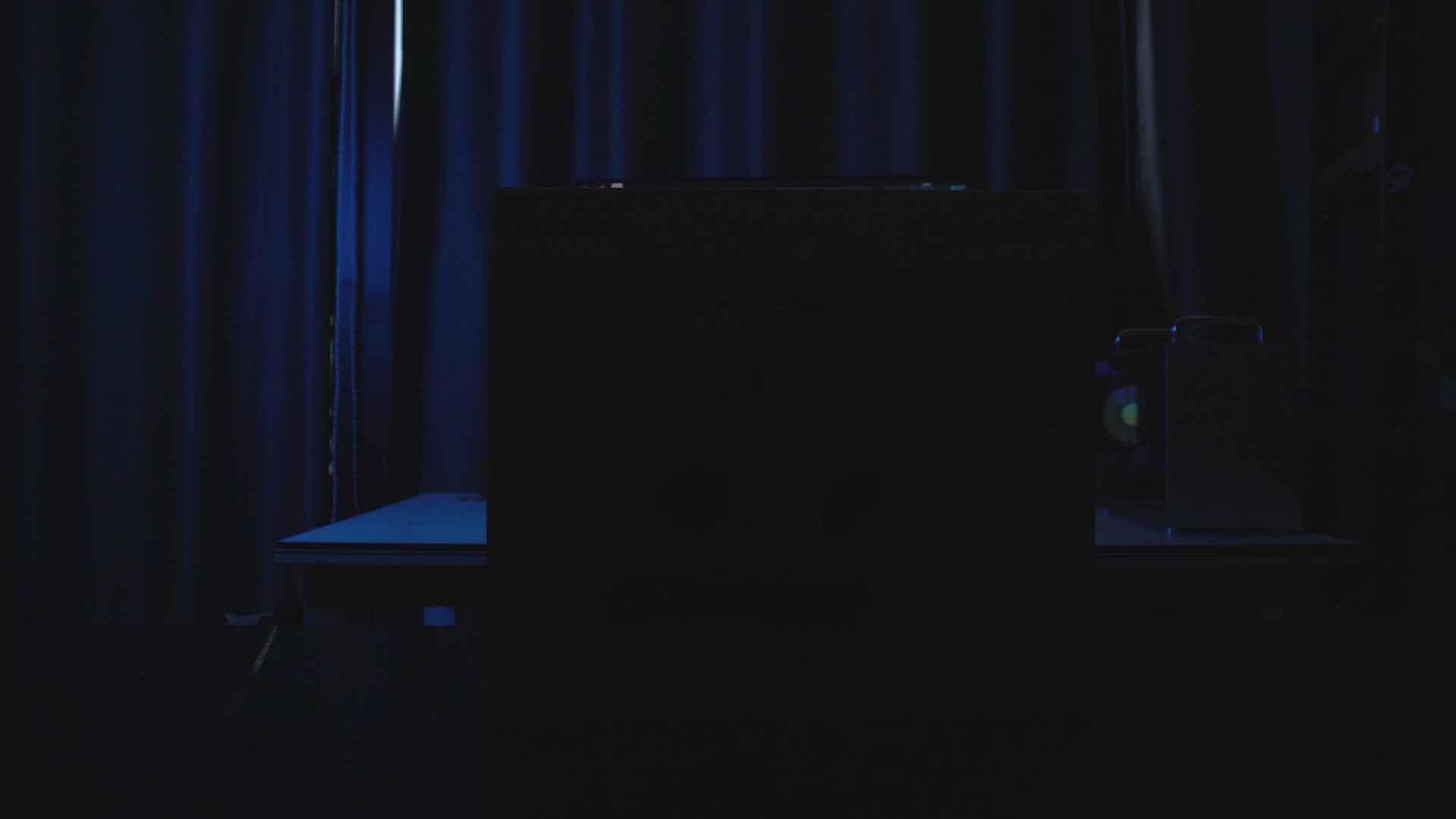



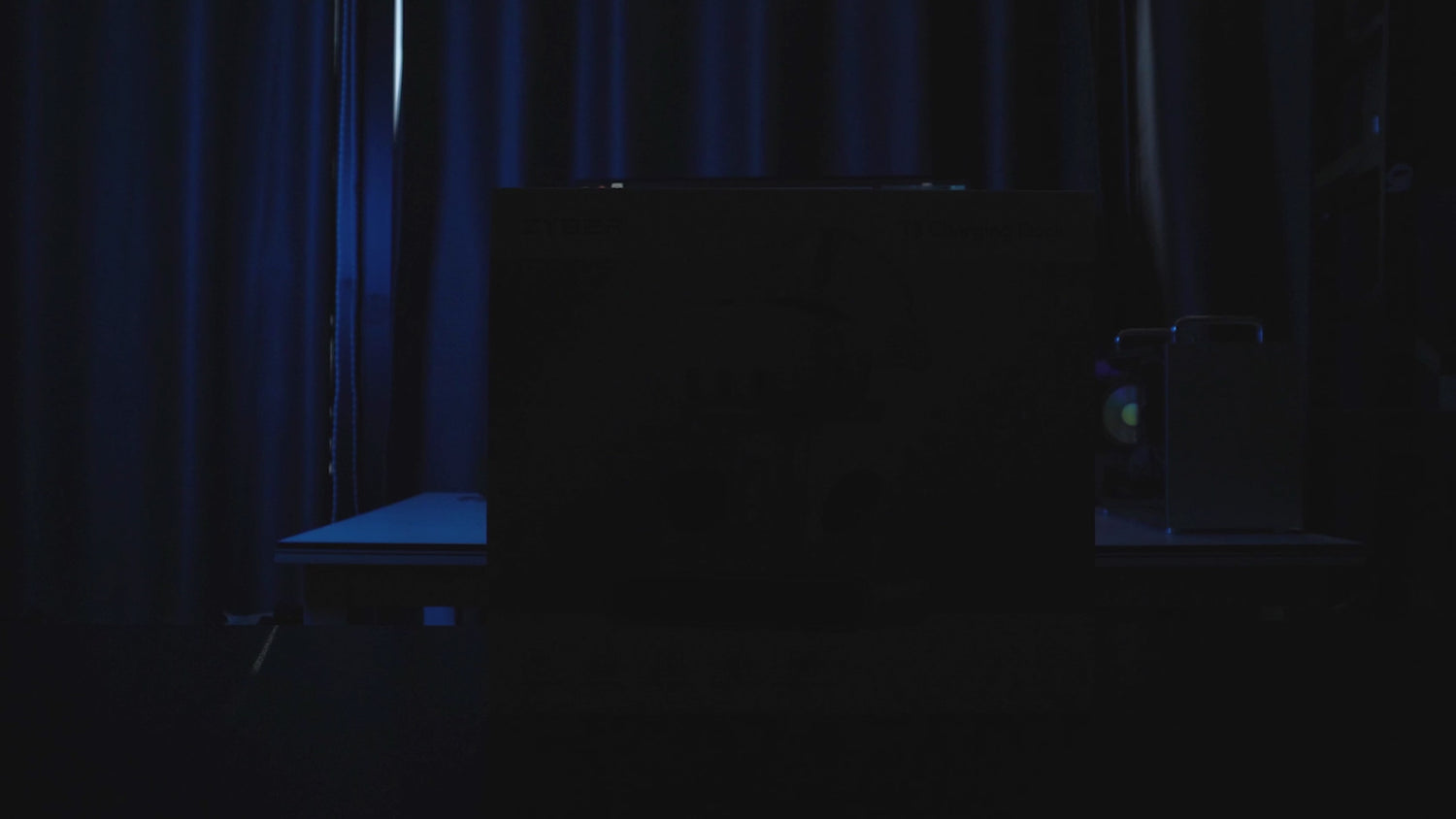






 Free Shipping
Free Shipping Return Guarantee
Return Guarantee Secure Payment
Secure Payment