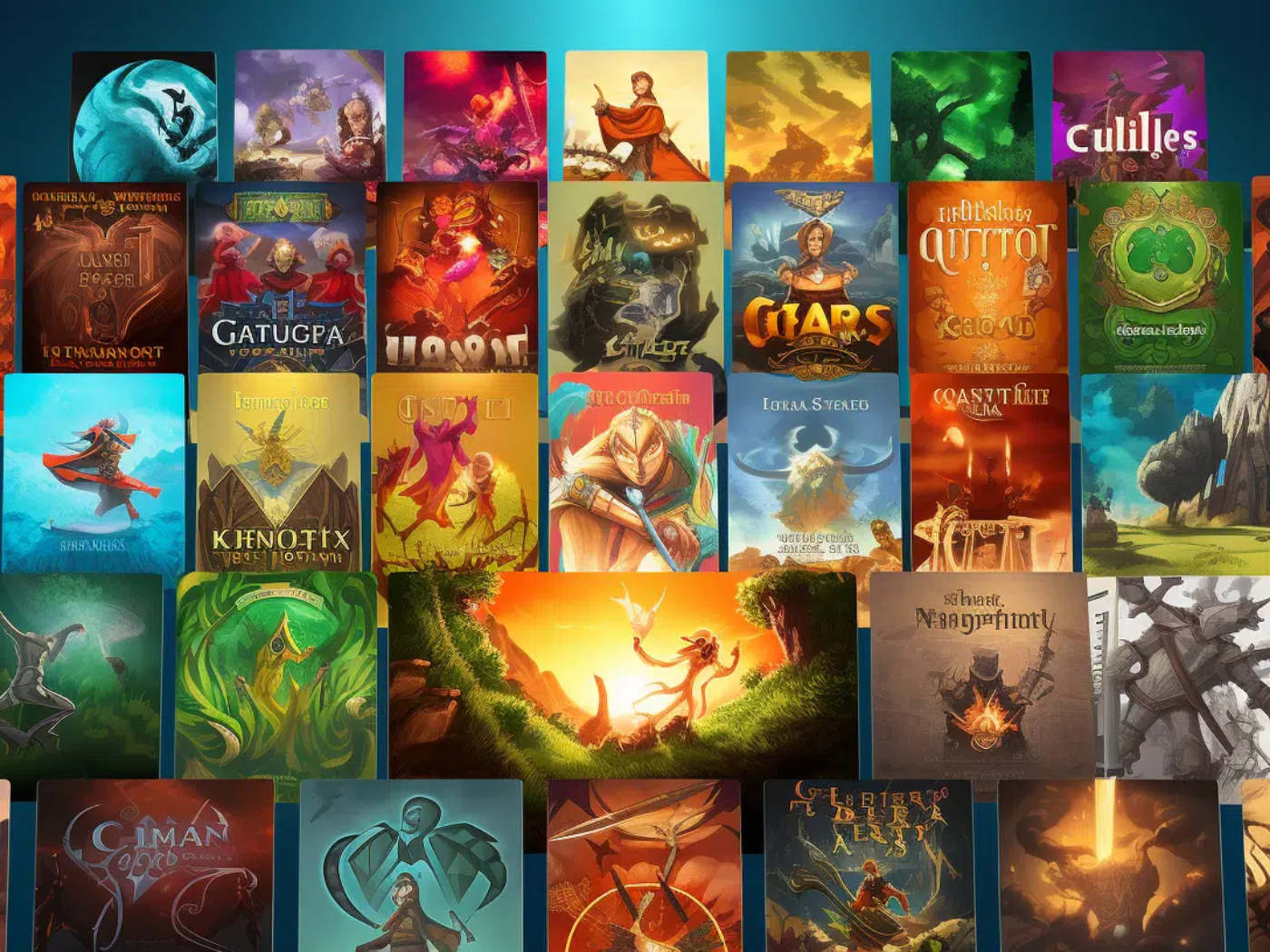As a spin-off of the long-established Citra emulator for Windows, Linux, and MacOS, CitraVR has shown courage by integrating natively into the Meta Quest. Not restricted to standard platforms anymore, the dream of enjoying your favorite 3DS games in the engaging VR life of a Quest device is now possible.
CitraVR Release Date
The much-anticipated arrival of CitraVR is scheduled for January 20, promising Meta Quest users a transformative experience in playing 3DS games in virtual reality. Upon launch, CitraVR will introduce two virtual screens to the Meta Quest, creating an environment reminiscent of the original 3DS console. The top screen will offer stereoscopic 3D rendering, enhancing the depth and engagement of gameplay.
CitraVR and Amanda Watson
CitraVR, the extension of the famous Citra emulator started in 2013 under Amanda Watson is revived. Famous for her strokes on the VR environment Watson chose to cross over to the territory of Nintendo 3DS emulation in Meta Quest, True proof of her efforts to go beyond the borders of virtual reality.

What sets CitraVR apart are the features carefully crafted by Amanda Watson. As the creator of Air Link, Watson brings her expertise to CitraVR, ensuring a seamless and engaging experience for users. The application's integration with Meta Quest is a result of Watson's vision for making 3DS gaming accessible in the immersive world of VR.
RELATED: Wireless PC VR Streaming – Air Link vs. Virtual Desktop
Highlighting its commitment to transparency and collaboration, CitraVR proudly adheres to the General Public License (GPL). This means that all source code will be made publicly available, enabling other GPL-licensed projects to incorporate CitraVR's source code and further expand the horizons of VR emulation.
The Evolution of Citra From Windows to Meta Quest
Citra emerged as a response to the growing demand for a platform that could replicate the Nintendo 3DS gaming experience on personal computers. Its open-source nature fostered a collaborative environment, laying the foundation for the emulator's continuous development and improvement.
With the advent of VR technology, Citra underwent a transformative phase, extending its reach beyond conventional computing platforms. The decision to bring Citra to Meta Quest was a strategic move, driven by the desire to provide users with a native VR experience, revolutionizing the way Nintendo 3DS games are played.

RELATED: How to Play Your Favorite Xbox Games on Meta Quest 3
The transition from a Windows application to a native VR experience on Meta Quest signifies a commitment to accessibility and user engagement. CitraVR seamlessly combines the best of both worlds, offering the familiarity of the original emulator with the immersive capabilities of virtual reality.
Throughout its evolution, CitraVR has not merely adapted to new platforms but has also embraced features tailored for VR enthusiasts. The user interface, starting with a 2D panel in the Quest home interface, smoothly transitions into a full app upon launching a game. The virtual top screen, rendering games in stereoscopic 3D, adds a layer of depth and engagement to the overall gaming experience.
SideQuest to GitHub
Unlike traditional approaches, CitraVR takes a distinctive route for its open beta release. By sidestepping App Lab and the main store, the emulator opts for distribution through SideQuest and GitHub. This strategic decision offers users early access, ensuring a hands-on experience for those eager to play 3DS games on their Quest headset.

To get started, users can sideload CitraVR onto their Meta Quest using SideQuest. Upon successful installation, CitraVR unveils a user-friendly interface seamlessly integrated into the Quest home interface. Upon successful installation, CitraVR unveils a user-friendly interface seamlessly integrated into the Quest home interface.
RELATED: How To Sideload Content On Meta Quest 2 Using SideQuest
The virtual top screen renders games in stereoscopic 3D, replicating the original console experience. The Touch Controllers' default mapping ensures most games are playable, while the emulator extends support to 3rd party wired USB and wireless Bluetooth controllers for titles requiring additional inputs.
Recommended Meta Quest Accessories:
1. ZyberVR Long Arms Dual Sticks for Quest 2
2. ZyberVR 3-in-1 Multipurpose Handles for Quest 3
3. ZyberVR Neck Power Bank
4. ZyberVR ZERO Elite Strap for Quest 3
5. ZyberVR Battery Head Strap for Quest 2
6. ZyberVR Quest 2 Prescription Lenses
Conclusion
CitraVR provides the possibility of enjoying both nostalgic and innovative gameplay that allows users to play 3DS games through their Quest headsets. Despite its limited functionality, CitraVR enables both the seasoned player and VR novice to emulate 3DS classics in a virtual reality setting.