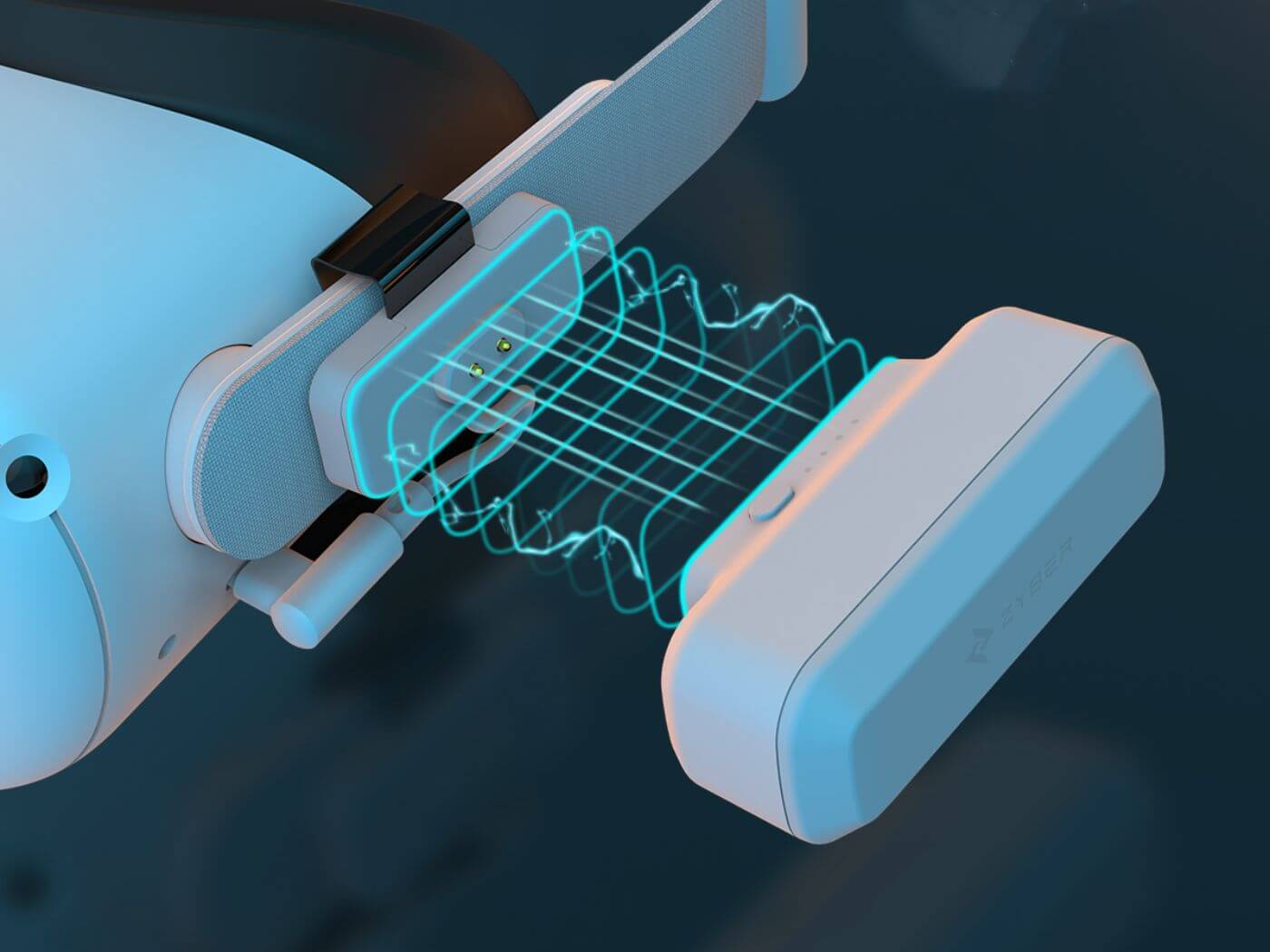The Meta Quest 2 is a virtual reality headset and it boasts a battery life of up to 2 hours and 15 minutes of active use. However, the actual battery life you experience will vary depending on the type of games and activities you're playing. When you're deeply invested in one of the best Meta Quest 2 games, being booted out due to the battery running out can be a huge disappointment. We've compiled a list of the best ways to extend the battery life of your Quest 2 headset and play for extended periods.
How To Increase The Battery Life Of Your Quest 2?
1. Lower the display refresh rate: Lowering the refresh rate of your display from 72 Hz to 60 Hz can help conserve battery life.
2. Reduce the display brightness: Reducing the brightness of your Quest 2 display can help conserve battery life.
3. Turn off the headset when not in use: Turning your headset off when not in use can help conserve battery life.
4. Turn off controller tracking: Turning off controller tracking can help conserve battery life.
5. Reduce the audio volume: Reducing the audio volume of your headset can help conserve battery life.
6. Uninstall unused apps: Uninstalling unused apps can help conserve battery life.
7. Disable Wi-Fi and Bluetooth when not in use: Disabling Wi-Fi and Bluetooth when not in use can help conserve battery life.
8. Use the battery-saver mode: Enabling the battery-saver mode can help conserve battery life.
9. Use accessories: Consider buying the accessories which are suited to prolong your Quest 2 use like the battery head strap, charging link cable, and mini power bank.
What Accessories Are Available To Extend Your Quest 2's Battery Life?
1. Battery pack
The ZyberVR mini power bank has a large capacity of 5,000 mAh and can also be used to extend the battery life of the Oculus Quest 2. In addition, they can help to ensure that the headset is always charged when it is needed so that users do not miss out on any gaming action.
2. Battery head strap
Using the ZyberVR battery head strap helps to keep the headset secure and comfortable while in use. It also helps to evenly distribute the weight of the headset, reducing the strain on your neck and head. It also allows for more adjustment and customization of the fit, ensuring that you get the best experience possible.
3. Charging link cable
Without the charging cable, you won’t be able to power your headset or use it for long periods. Additionally, the charging cable ensures that your headset is charged properly and safely. The ZyberVR charging and gaming cable is designed with a fast charging feature that allows gamers to charge their gaming devices while they are playing. This feature ensures that gamers can enjoy uninterrupted gaming sessions without having to worry about running out of power.
Conclusion
The Meta Quest 2 battery is quite impressive, providing up to 2-3 hours of playtime on a single charge. This is more than enough for most casual players, and it's a great choice for those who want to enjoy VR gaming on the go. The battery can be recharged quickly, and the power management system is efficient enough to extend the battery life even further. However, if you want to maximize your whole gaming experience, it is best to invest in accessories such as the charging link cable, mini power bank, and battery head strap.