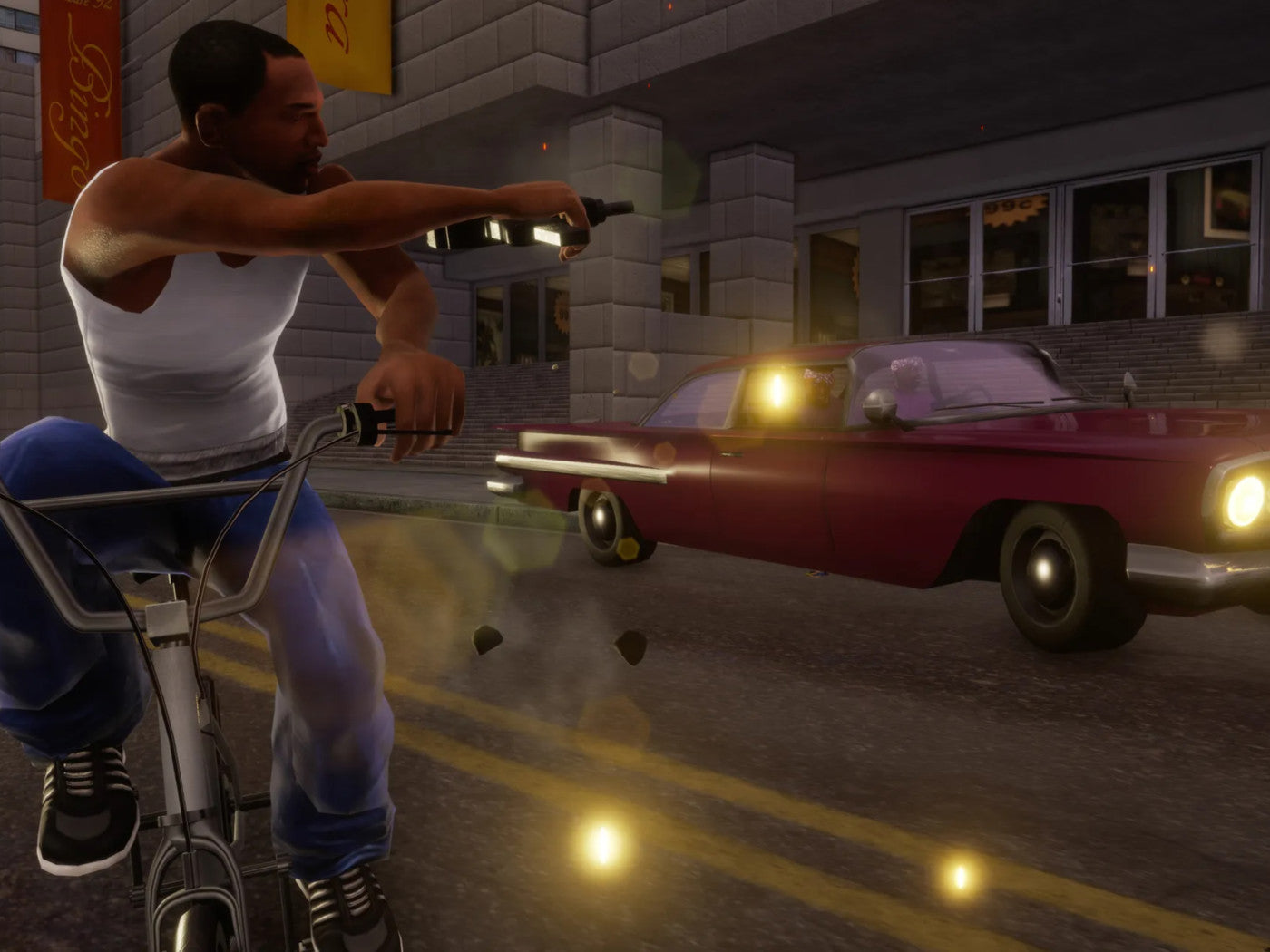GTA, more formally known as Grand Theft Auto, stands tall as an iconic and top-grossing video game, capturing the hearts of gaming enthusiasts worldwide. Released by Rockstar Games in 1997, this action-adventure masterpiece has birthed an expansive series of sequels and spin-offs, garnering a huge amount of fan base that knows no bounds. The excitement reaches new heights as GTA finds its way onto the Meta Quest 2, thanks to its remarkable backward compatibility with PCVR titles.

Rockstar's fifth iteration of the acclaimed Grand Theft Auto series boasts a thriving existence, with regular DLC updates breathing fresh air into the ever-enticing GTA Online. This continually evolving virtual realm attracts both newcomers and seasoned veterans as players enthusiastically invest real-world currency in pursuit of in-game riches.
Since its release on PC, players have taken it upon themselves to revive this timeless title through a variety of modifications. Some unconventional alterations have emerged, introducing a touch of disruption to the established gameplay dynamics.

A pivotal moment arrived in 2019 when players embarked on a groundbreaking journey, exploring VR functionality through several successful mods. The resulting near-complete GTA experience on headsets, though not without limitations, was a revelation to behold.
Requirements for Playing GTA V on Quest 2:
Here are the things you need to play one of the best Quest 2 games:
- Gaming PC
- GTA V Game for PC
- Meta Quest 2 Headset
- SteamVR Compatibility
- USB-C Cable
How To Adjust GTA Settings On Quest 2:
To optimize your GTA V gaming experience, follow these steps before applying the VR mod:
- Launch GTA V in normal mode and access the settings menu.
- Navigate to the Camera
- Disable First Person Head Bobbing for a smoother gameplay experience.
- Turn off Allow Independent Camera Modes to maintain consistency.
- Enable First Person Third Person Cover for versatile combat options.
- Disable First Person Vehicle Hood to enhance visibility.
- Access the Gamepad
- Set the Targeting Mode to Free Aim for more precise aiming.
Adjusting The Graphics
To optimize performance, users may need to adjust their graphical settings. Follow these steps in the game settings menu to achieve the best results:
- Go to Settings > Graphics.
- Set the Aspect Ratio to "Auto".
- Choose either "Very High" or "High" for Shader Quality.
- For In-Game Depth Of Field Effects, it is recommended to turn them off.
- In the Advanced Graphics section, select either "5/2 (x2.500)" or "2/1 (x2.000)" for Frame Scaling Mode.
Steps In Playing GTA On Quest 2:
Follow these steps to enhance your GTA V gaming experience with the R.E.A.L VR Mod:
- Start by downloading the R.E.A.L VR Mod from the official GitHub Page.
- Ensure compatibility with the latest game version by downloading the Script Hook V.
- Extract the R.E.A.L VR Mod files into the main game folder of GTA V, replacing any existing files.
- Extract the dll file from the ScriptHookV zip file into the main game folder.
- Run the bat file located in the GTA V main folder.
- Adjust the graphics settings to your preference by pressing H for high, M for medium, or L for low graphics in VR.
- Connect your PC to your Quest 2 headset and launch the game.
Now that you are ready to play GTA on your Quest 2 headset, be sure to get the most out of your gaming experience by playing other PC VR games on Quest 2.
Recommended Accessories For Playing GTA On Quest 2:
1. ZyberVR Knight Controller Grips
2. ZyberVR Battery Head Strap
3. ZyberVR PC VR Charging Cable
4. ZyberVR Prescription Lenses
Conclusion
Playing GTA V on Quest 2 has never been easier with the R.E.A.L VR Mod and it's even more enjoyable when paired with the right accessories from ZyberVR. With these accessories at your side, you can have an immersive, enjoyable GTA V experience on Quest 2!