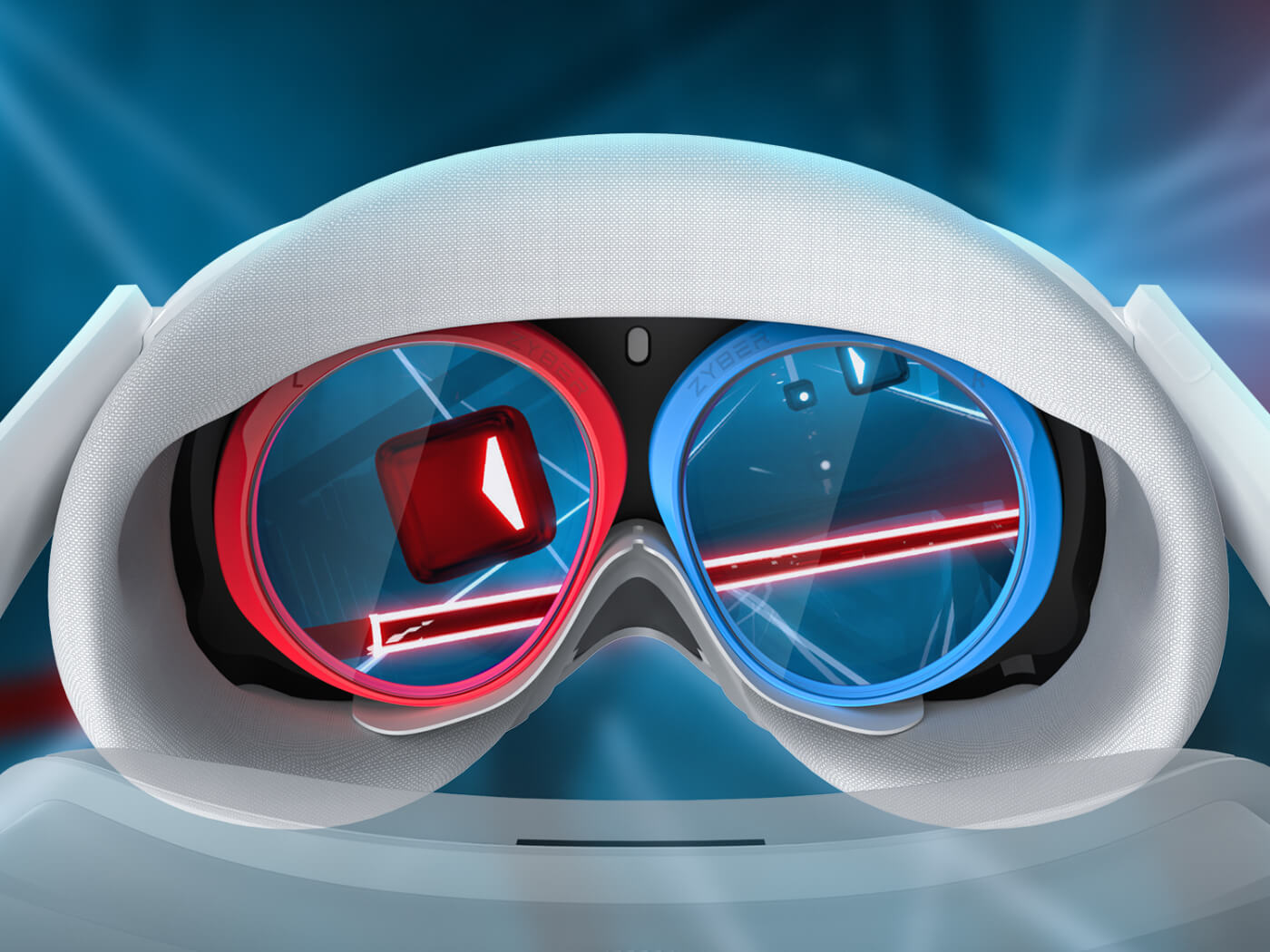Under its rival's recent dominance of the VR world, the Pico 4 had always been going to have to establish itself against the Quest 2. Fortunately for Pico 4, the comparisons are relatively favorable.
However, despite its obvious improvements, the Pico 4 has issues that keep it from reaching its maximum potential right now. Even after including some of the best Meta Quest 2 games, such as The Walking Dead and Walkabout Mini Golf, it appears to lack some of the power players found on Meta's hardware. This includes several of the most popular games among users, such as Beat Saber. But there is still a way to play Beat Saber on the Pico 4.

What Are The Equipment Needed To Play Beat Saber On Pico 4?
To get the best experience while playing virtual reality games, it is often necessary to have additional equipment besides the VR headset itself. To play Beat Saber on Pico 4, you'll need the following:
- Gaming PC
- USB-C link cable
- Oculus PC app
- Pico’s streaming assistant app
- Steam VR
Steps In Playing Beat Saber On Pico 4

The Pico 4 is an awesome VR headset that can outperform the market leader in all categories except one: the game library. If you have access to a gaming PC, we believe this is among the best purchases you can make. If you intend to use the headset alone, you may wish to wait and check out how the library develops.
- Turn on your Pico 4 headset and controller. Make sure they are fully charged.
- Connect your Pico 4 headset to your Wi-Fi network.
- Link your gaming PC with the Pico 4 using the ZyberVR link cable. You can also use Pico's Streaming Assistant app to simplify the connection process.
- Launch Beat Saber from both the Oculus app and Steam VR on your PC.
- Score points for each block you hit, and lose points for each block you miss or hit with the wrong color.
Recommended Pico 4 Accessories
1. 5M Link Cable
2. All-in-one Handles
3. Dual Handles
4. ZyberVR Multi-Purpose Handles